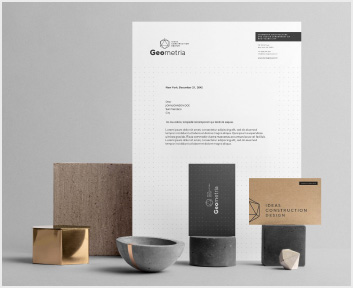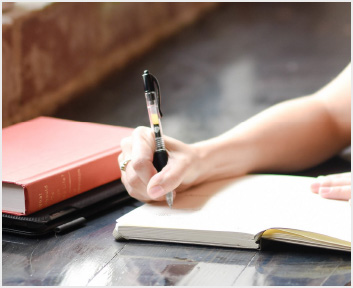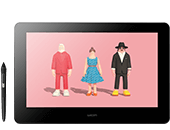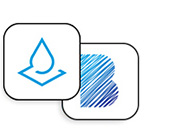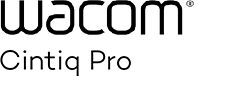Getting started with your Wacom Cintiq Pro 16
Watch this video or follow the four simple steps below.
Follow these steps to setup your
Wacom Cintiq Pro 16

Step 1
Connect your device to your computer, power and turn it on.
Learn more
Step 3
After Setup Wizard, you will be taken to the Wacom Desktop Center. Click on "Register your device" in the blue registration field.
Learn more
Step 4
Create a Wacom ID or sign-in and register your product to get your included software.
Using your Wacom Cintiq Pro 16
Forgot to register your device?
If you've already installed your device and downloaded the driver, you can still register your device at any time. Please follow these steps.

Step 1
Connect your device to computer and power.
See the instruction in previous part.

Step 2
Start the Wacom Desktop Center. Select your device under "My Devices" and click on the blue registration bar.

Step 3
Sign-in with your Wacom ID or sign-up, your Wacom device will then be automatically registered.

Wacom ID
Register your product
Redeem bundled software
Be the first to know exciting Wacom offers, promotions and other news
Get expert support and more
Great bundled creative apps
Gain up to 3 months complimentary access to selected bundled apps specially tailored for creative usage.

![]()
Limited time software offer
Sculptron
Gain 3 months complimentary access to OTOY's GPU based real-time mesh sculpt-animate tool. Sculptron is intended for creating 3D animations and edit caches (MDD) using sculpting tools and Deformers through a powerful Modifier Stack. It also allows to convert sculpt-animated meshes into volumes and export those in VDB format.
*Sculptron requires an OpenGL 4.6 compliant graphics card (Intel graphics cards are not supported).

Wacom Desktop Center
✓ Customize pen settings and other product settings
✓ Access the User Help and important product information
✓ Update your Driver, Software or Firmware
✓ Register product with Wacom ID
✓ Support information
Recommendations and guidelines for cleaning your Wacom product
All Wacom products can be safely cleaned with 70 or 75 percent isopropyl alcohol (rubbing alcohol) when applied to a soft lint free cloth. Lightly wipe the moistened cloth on the hard, nonporous surfaces of your Wacom product, such as the display, or other exterior surfaces. Don't use bleach. Avoid getting moisture in any opening, and don't submerge your Wacom product in any cleaning agents. See below for additional tips or please contact your regional Wacom customer service team.
Accessories
ExpressKey™ Remote
Save time on common creative tasks with the ExpressKey™ Remote's set of 17 customizable buttons and Touch Ring.
Wacom Color Manager
Wacom Color Manager gives you precision color calibration, better image quality and improved uniformity across your entire workflow.
Wacom Soft Case Large
Protect your Wacom Intuos Pro, Cintiq Pro, Cintiq, or MobileStudio Pro with the durable, water-resistant Wacom Soft Case Large.
Wacom Wireless Keyboard
Built for travel, the slim and lightweight Wacom Wireless Keyboard easily slides into the Wacom Soft Case or a laptop bag for easy portability.
Wacom Adjustable Stand
For Wacom Cintiq 16 and Wacom Cintiq Pro16 (2021). Choose from a variety of working angles to suit your own way of working.
Wacom Pro Pen 2 with Pen Case
Exceptional pen performance: Wacom Pro Pen 2 features 8,192 levels of pressure sensitivity, tilt-response and virtually lag-free tracking.
Wacom Pro Pen 3D
Designed with 3D creativity in mind, the Wacom Pro Pen 3D provides full navigational control in 3D.