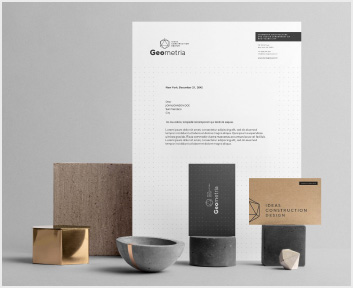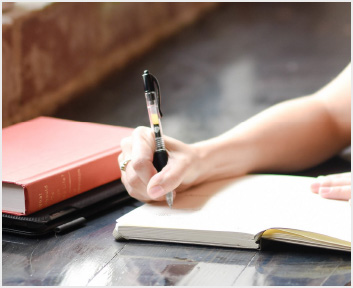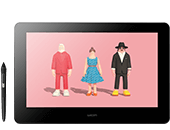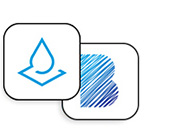Unleash your inner artist with this all-in-one illustration, painting, manga and comic creation solution. With its emphasis on drawing and painting, you can design just as you would on paper or canvas while accessing the best features of digital painting. Clip Studio Paint Pro is a popular tool, even for the absolute digital creative beginner.
Offer details
- Up to 6 months complimentary access to CLIP STUDIO PAINT PRO
- Valid for Mac, Windows, Chrome OS
- Sign-up or register to Wacom account is required. Plus sign-up or register to Clip Studio account is required to register serial number.
- See more details on redemption and eligible countries & languages in the Terms and Conditions. Download Terms & Conditions